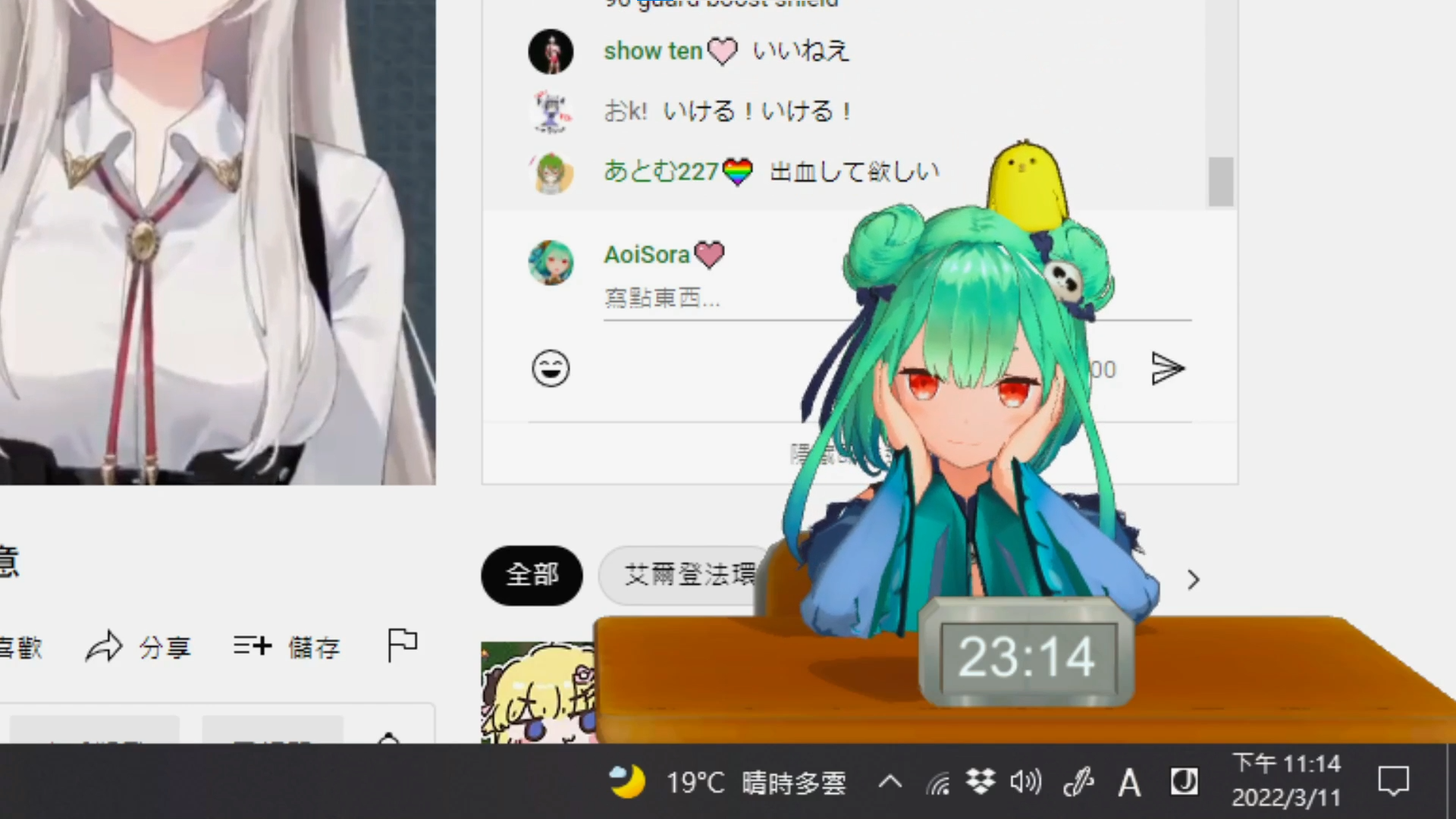
Desktop Rushia
A downloadable game for Windows
Desktop Rushia デスクトップるしあ
Overview / 概要
" Desktop Rushia" is a hololive fangame of Vtuber Uruha Rushia. Her mascot floats at the top of the Windows desktop. You can interact with her or just leave her there, let her cuteness soothe you.
「デスクトップるしあ」はホロライブVtuberの潤羽るしあの二次創作ゲームです。Windowsのデスクトップ上部にるしあのマスコットが浮かんでいます。 対話するもよし、ただ置いておくもよし、そのかわいらしさに癒されます。
HOW TO PLAY / 遊び方
Controller inputs listed:
- Mouse Left Click : talk to her.
- Mouse Left Press on her head: you can headpat her if she is awake or able to react.
- Mouse Left Press on elsewhere: she will look at where you point.
- Mouse Right Press: move her place. Be careful, if you move too roughly, you may annoy her.
- Alarm : you can set alarm with 4 types to wake you up. App must running when time's up.
- Activity : her action rate will slightly change by activity. and some action will only appear in certain activity.
- Collection: you can see how many actions you have seen so far, and how many left you haven't.

コントローラーのボタン
- マウス左クリック:はなしかける
- 頭部でマウス左押し:彼女が起きているか、反応できる状態であれば、なでなでができます
- 他の場所でマウス左押し:るしあはあなたが指差す先を見るでしょう
- マウス右押し:位置を移動する。あまり乱暴に動かすと、彼女を怒らせてしまうかもしれないので注意しましょう
- アラーム:4種類の目覚ましアラームを設定することができます。時間切れになるとアプリが起動すること
- アクティブ:アクションの発生率はアクティビティによって若干変化し、特定のアクティビティでしか発生しないアクションもあります
- 収集:をクリックすると、これまでに見たアクションと、まだ見ていないアクションの残数が表示されます
Notice / 注意事項
- Rushia may not float on the top of every windows, click her or app window right after it shows up may help with that.
- This game is made with a plugin only works in Windows, so there won't be any other platform support.
- This game is a little heavy for the size, cpu and gpu consumption as a desktop mascot app. But everything will be fine with LOVE, right?
- ルシアがすべてのウィンドウの上部に表示されないことがあります。表示された直後に彼女またはアプリのウィンドウをクリックすると改善される場合があります。
- このゲームはWindowsでのみ動作するプラグインで作られているため、他のプラットフォームへの対応はありません。
- このゲームは、デスクトップマスコットアプリとしては、サイズ、cpu、gpuの消費量が少し重いです。でも、LOVEがあればすべてうまくいくんでしょう?
CREDITS / スタッフロール
Programming / プログラミング: AoiSora_3D
Model / モデル: AoiSora_3D、Unity asset store (desk, chair)
Title Illustration & UI/ タイトルイラスト & UI: AoiSora_3D
Sound / サウンド: Lots of stream clips / たくさんの配信切り抜き
Translation / 翻訳: DeepL
DISCLAIMER / 免責事項
This non-commercial game is a derivative work of Cover Corporation's hololive property. This game is not endorsed by or directly affiliated with Cover Corporation or hololive. The game is produced according to Cover Corporation's Derivative Work License Agreement. The developer does not claim any ownership of the hololive property.
このフリーゲームはカバー株式会社様のホロライブタレントらを用いて作られた二次創作物です。このゲームは非公式で作成されたものであり、カバー株式会社様、およびホロライブプロダクションとは一切関連はありません。このゲームはカバー株式会社様の二次的創作ライセンス規約に基づいて製作されており、製作者一同はゲーム内に登場するホロライブプロダクションのキャラクターらの著作権を一切保有していません。
| Status | Released |
| Platforms | Windows |
| Rating | Rated 5.0 out of 5 stars (14 total ratings) |
| Author | AoiSora |
| Tags | hololive, hololive-fangame, uruharushia |
Download
Development log
- Fixed bugs update v1.21Mar 26, 2022
- Fixed bugs update v1.11Mar 25, 2022

Comments
Log in with itch.io to leave a comment.
I can only hear her voice but I can't see her...
I'm still waiting for 2.0...
The game is no longer supported, right..?
Konrushi, today I downloaded this wonderful program, but also stumbled upon this bug. Is it possible to do something and from what it may arise, because not everyone has a problem.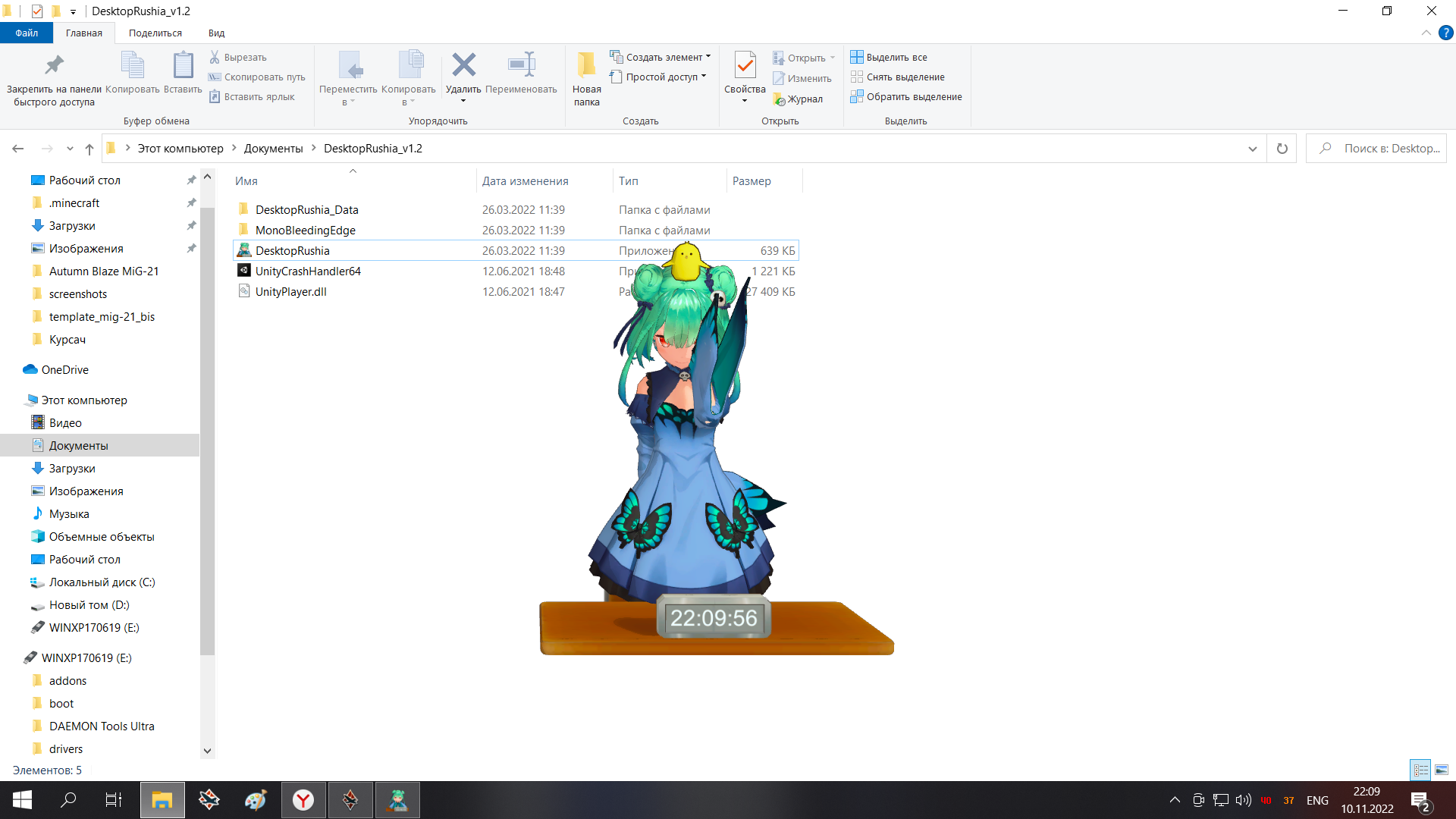
Finally some good Waifu among other shit on itch.io
I can't wait to continue my journey to boing boing land
Dayum, and if you're wondering. Yes, i'm the real ChatGPT, ignore those wannabe's
Ok, so this is a doozy. I'm using this application on Linux through WineHQ (did you consider people on Linux using WINE for this app?). It loads well, but her colors are off. Must be a visual bug, which looks like this. From taking a look further, her skin is blue, this book is blue, her hair seems normal or yellow, her mascot is blue, the desk is blue, and the clock, as seen here, doesn't even show up. I could tweak my prefix to make it look right, though. Which things do I need installed? Dotnet? Visual Code redist?
之前开的时候还好好的 今天一开就变这样了qq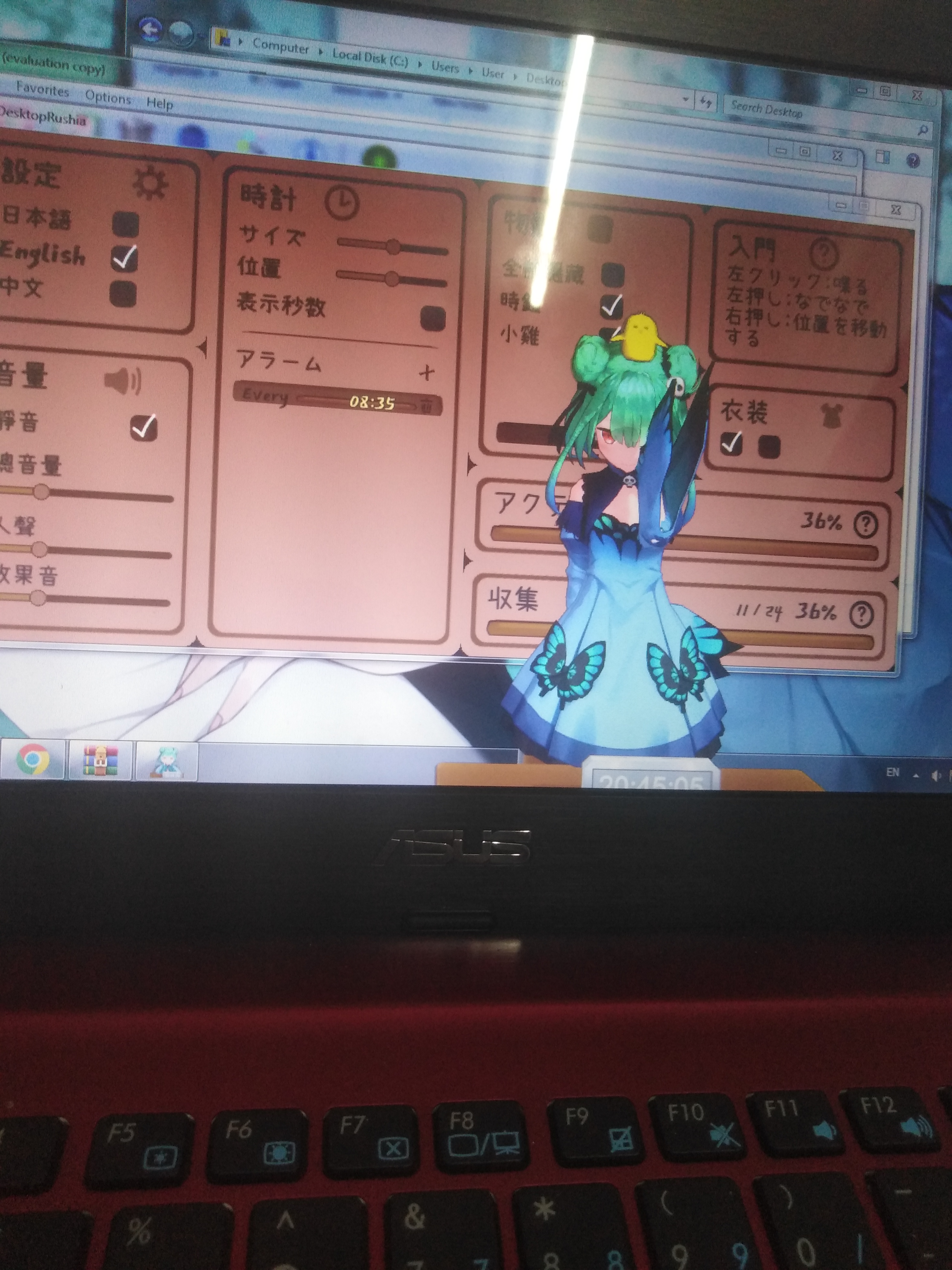
可能是存檔有bug,下面有個一樣的狀況,只能試試看刪除存檔有沒有用了
can you please add a 32 bit version?..if possible
that would be the plug-in limit, I couldn't change it sorry
it's okay, no prob
nice app, bro
Hi! Can she also interact with Music Players on desktop, like, dance on the beat?
Oh...that sounds interesting but too difficult for me
which ZIP sould i use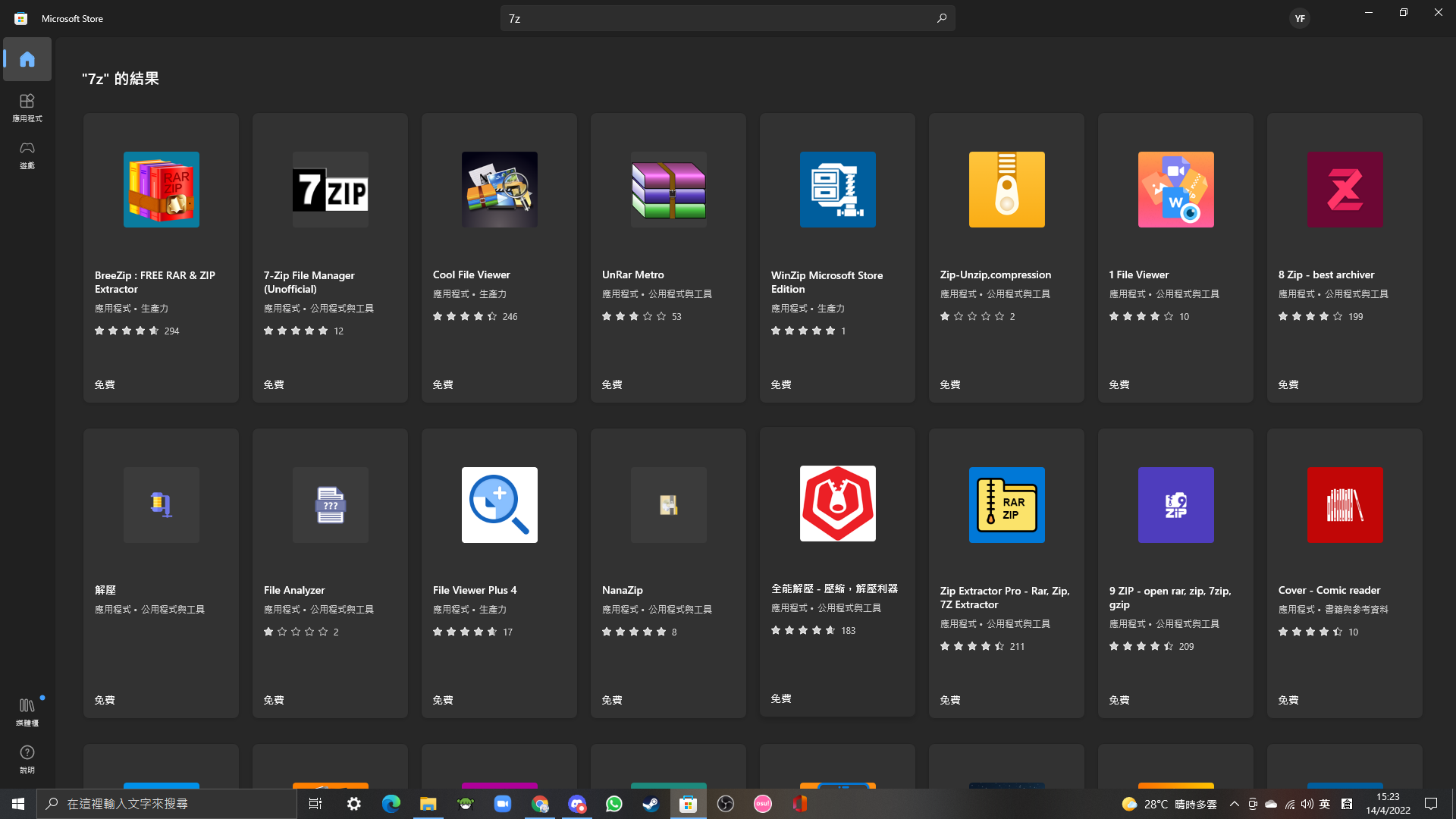
I recommend this: Download (7-zip.org)
yes 7-zip is good
I recommend WINRAR it supports both ZIPS and RARS.
Thank you for your work!
I didn't install previous version, but when download 1.21 I got same bug as Mashinrou, deleting folders doesn't seem to work, it apearring every time т^т
Oh no, It's caused by save data error, It could be fixed by deleting some where like
C:\Users\User\AppData\LocalLow\AoiSora_3D\DesktopRushia\PlayerCollection.txt
but that would lose all the save data. sorry for the bug
Unfortunately, it doesn't seem to work..
any plans for new features? Would love to see more
1.21辛苦了!有時侯還是會跑到視窗底下,沒辦法一直保持在最上層
然後因為只有一隻小雞看起來有點寂寞所以把隔壁棚的takodachi抓來陪她了~
厲害w
Thank you so much for making the app!!! Having you here to preserve Rushia's legacy is a blessing knowing that most will be gone in a few days... Keep up the good work <3
1.11版更新辛苦了!目前使用起來除了動畫偶爾卡頓以外沒有什麽問題(可能是電腦性能跟不上)
謝謝!!!1.11版的可以使用!我把電腦重啟下載檔案就可以了!
Thank you !!! 1.11 version can be used! I can restart the computer and download the new file!
嗨 你看起來中文不錯!請問可以協助我嗎?
我打開程式後Rushia並未出現在我的螢幕上,只有聲音。
重開了程式、換了語言、重新下載都沒有用;;
幫幫我吧;;!
請問你跟下面那位TszFung88一樣在切換視窗來看Rushia的視窗是全黑的嗎?
是的話應該是我買的顯示插件在你那碰到bug,這個我也不懂可能就沒辦法處理了QQ
umm, i got a problem on opening the zip. When i choose either one it will said not responding. Does i open wrongly or i need to download any plugin to open the zip?(redownload also the same)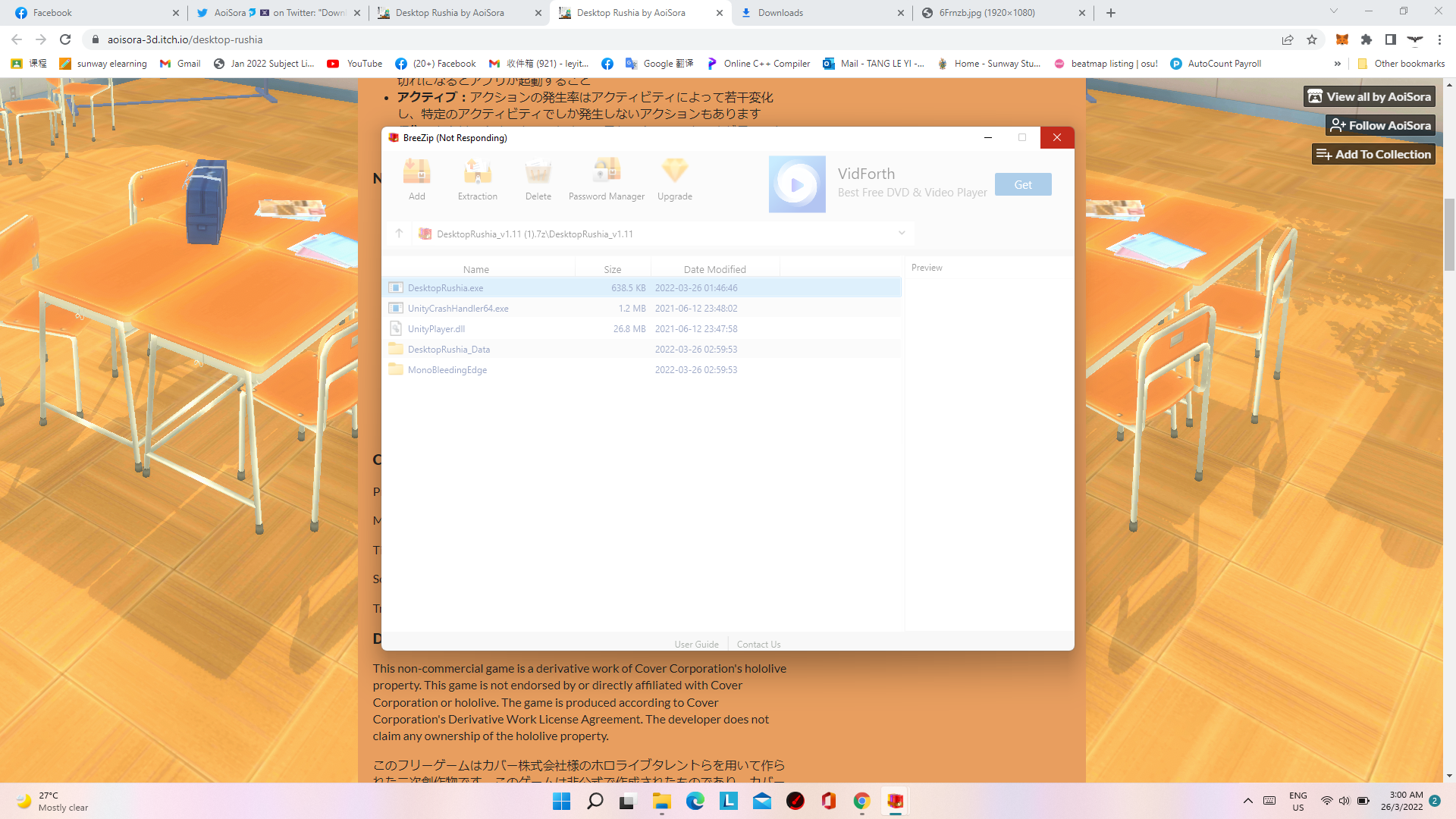
To start the app properly you should extract the files first
ok,i can use already, thank you very much :)
No sabia que necesitaba esta aplicacion gracias <3
ありがとう ぁぃ(。・ω・。)ノ♡
好問題,我也沒碰過...O_O
Resetting doesn't seem to have any effect
Remember to keep your mouse is in the button area after it scaled down lol
There's a bug for some reason!! the Chick is T-posing and I can't do any actions `(*>﹏<*)′

is this happens every time or what timing is it?
It happens every time, now I don't know what is causing it!
I kinda fixed it by deleting the one on the AppData>LocalLow>AoiSora_3D>DesktopRushia...
Then deleted the folder in AppData and the Application. Its fix now! its just like resetting the settings! thanks!!
Oh..that seems like saves didn't match when version changed. thank you!
Please add more, I'm begging you!
As a fandead, I won't stop thanking you for immortalizing our great necromancer! You don't know how happy I am right now!
Just noticed a bug: I don't see any text on the window. I'm using Windows 8.1
I have three suggestions too:
I love this sm, thanks again for making this!
Thanks! for the bug, it's a initialize problem. just switch the language then the contents should show up I think.
Changing language worked. I thought I found another bug (the ? not working) but then I read your comment that you didn't code it yet
Great job on the mascot!
I love that you included two costumes as well as plenty of voice lines and situations to interact with her.
Some things I noticed that could be improved:
- Add a "reset position" button that places Rushia on the center of the screen. I saw someone comment they couldn't see her but only hear her so maybe she's offscreen.
- When first loading the app, the english texts on the settings panel cannot be read. To fix it I have to click on Japanese and then back on English.
- Clicking on the ? buttons next to Activity and Collections does nothing.
Thanks!
-reset button may not be the point. sometimes Rushia won't stay on the top of all windows if you launch it and click another window. it's the plug-in problem and I can't fix it. just click the app first right after launching would help. but yeah, add a reset button is a good idea
-yeah that's a initialize problem happens at the first time using it. I gonna fix it when next update.
-I uploaded this just 9mins before the deadline. so...the content of ? is not made yet lol
I just wanna start by saying that this app is amazing. You're an inspiration to Fandeads everywhere.
Unfortunately, I am having an issue with it though. For some reason Rushia often seems like she's in slow motion, voice clips don't sync with the animations and seem to play long after they should.
Anyway I can fix this?
This app uses quite a lot of CPU power, so if you're running something else on your computer or have a lower performance PC, the mascot will run poorly.
For reference, this mascot uses 33% CPU on my core i7 6700k and about 13-14% of my RTX2070.
I think it's your computer since this app is a bit heavy on CPU and GPU. On my laptop just this app uses 30% of the CPU.
Is it old? What are your specs?
oh... I never encountered this. sorry I have no idea what's going on
Thanks for making
but it is not show at WINDOW10 desktop
I can hear the voice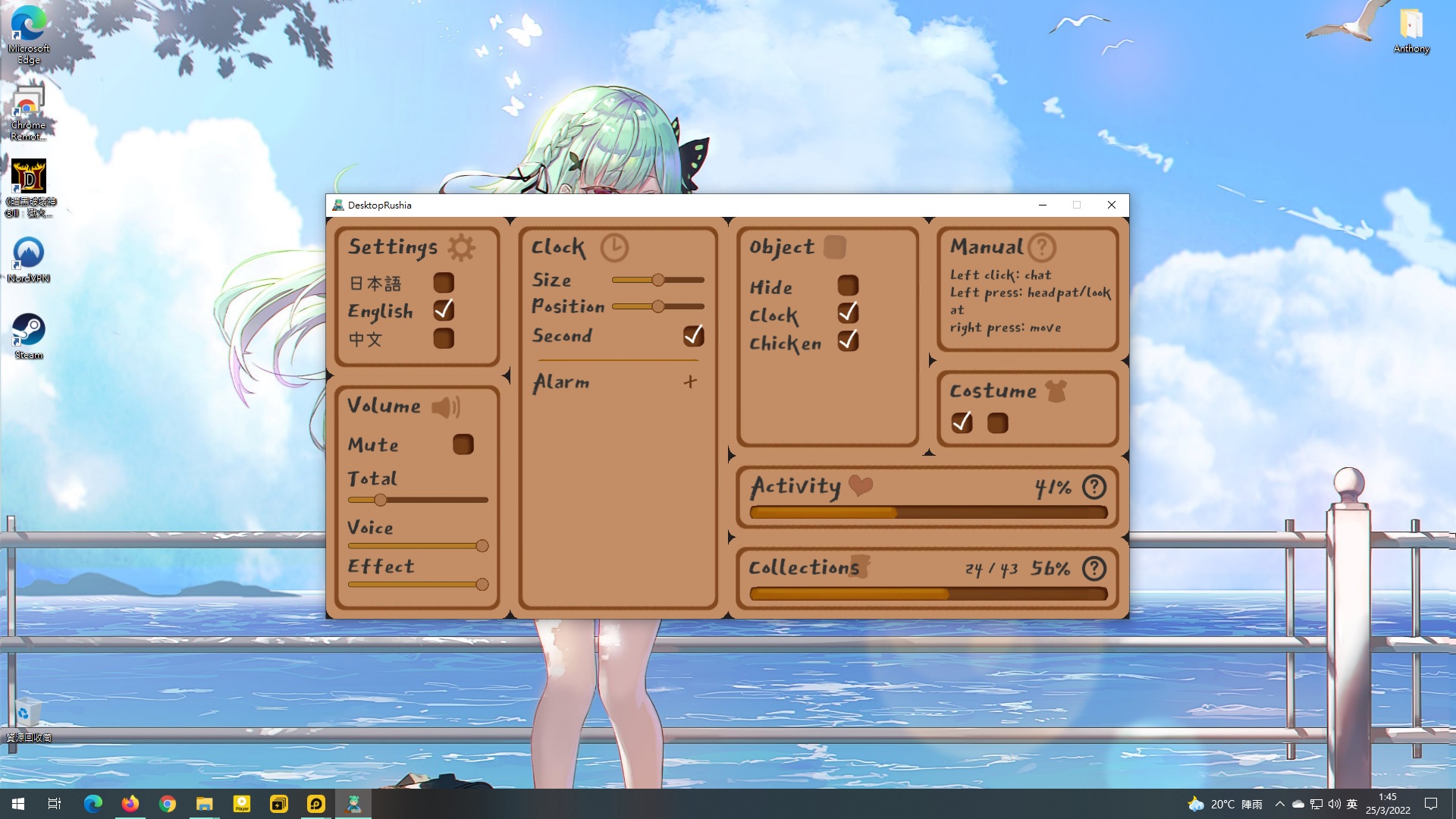
are you using one monitor? she goes to the left monitor and app window stay at right monitor when I used 2 monitors.
click then cancel the "Hide" toggle, did she show up?
My system shows this window, but it does not show up on the desktop
The dark window is where Rushia should be. It seems that the desktop mascot plug-in doesn't work which I can't help.
btw ResizeEnable is not in my build, I don't know whether that matters.
ResizeEnable is because when I turned it on, I found a mistake that made some of the options not appear
I'll have to wait for the next update to see if there's a chance to fix the black screen.
bro ur actually a legend thanks so much man.
Thank you so much for making this. Any and all efforts to immortalize Rushia are greatly appreciated. You truly are a godsend.